Welcome to the Land Law Client Portal page
Our client portal allows you to access digital copies of all of the property information that we hold for your properties, or relating to a transaction, quickly and easily over the internet. We use data room provider Box.com to host our data rooms. Access is just a few easy clicks away.
Before you can access any of our data rooms we need to set your permissions. This ensures each user of our client portal facility can only view the data that relates to them or their matter. We will then invite you to collaborate with us. Please speak to the lawyer you are dealing with if you would like them to set up a portal for your property and they will make the necessary arrangements.
We hope you will find the facility useful – thank you for using it.
How To?
Once our team have activated your access you should receive an automated email from Box that looks like the following:
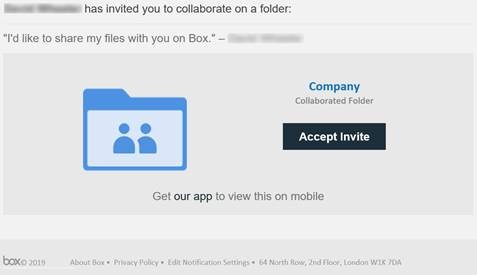
If you already have a Box account registered to the email address you received this email to then simply left click on the ‘Accept Invite’ button and login with your email address and existing password. You will then be able to see our data room along with any other folders you have access to.
However, if this is the first time you are accessing Box, please see the below guidance by way of assistance on how to register an account and navigate Box.
Registration- New Users
If you have not accessed Box before, after you click on the ‘Accept Invite’ button, you will be prompted to create an account using the email address you received this email to.
You will need to enter your full name, create a password and click Submit. You will then be directed to the data room.
Accessing the Data Room
The data room can be accessed at any time in the following ways:
- By clicking the ‘Accept Invite’ button in the initial email; or
- By visiting clicking on the “Existing Portal User” button which appears at the top right hand corner of this page.
- By visiting https://account.box.com and left clicking the ‘Login’ button in the top right-hand corner.
Navigating the Data Room
Once you have successfully logged in, you can view any data room you have been granted access to by left clicking the ‘All files’ button on the left-hand side of the page. To enter a specific data room left click any data room listed in the ‘Name’ column.
Documents or the whole of a data room or folder can be downloaded to your computer by left clicking the elipsis button which appears when you hover your cursor over the area to the left of the ‘Size’ column and then left clicking ‘Download’. Where multiple documents are selected the documents will download as a Zip folder.
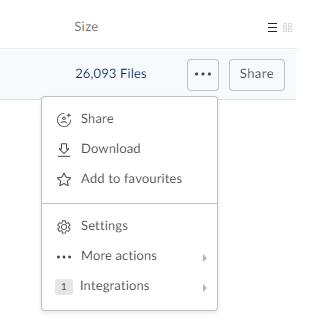
This menu also allows you to add the folder to the favourites bar on the left-hand side.
You can search the contents of the data room using the search bar located to the top left-hand side of the screen.
Frequently Asked Questions
No, the subscription that we have with Box enables you to access your Land Law portal as our guest. If you have reached a page asking for you to choose a subscription package, something has gone wrong. Please try again, carefully following the instructions above and if you are still being directed to the subscription page, please get in touch so we can help you.
If you have not received your invitation email, it may be located within your ‘Junk’ folder. Please check there. If you still can’t find it, and the lawyer dealing with has confirmed that the access has been arranged you can also gain access by clicking on one of the client portal access buttons above and logging straight in. If you are a new user, please choose the “New portal user” button and complete the registration process. If you already have a Box account, please choose the “Existing Portal User” button which will take you to the log-in screen. Once logged in any new folders should be available for you to view. If you still can’t gain access, please contact the lawyer you are dealing with so they can assist you.
Yes, the bulk download option allows you to download as much information as you want in one go as a ZIP file. Just place a tick next to the things you want and hit the download button.
Yes, but only if we have set your permissions to allow for this. We don’t offer this as standard as we need to keep all of our property information in a consistent and ordered way. If you want this facility, get in touch so we can make the necessary arrangements and agree how and where any information you provide will be saved.
We are sorry to hear that your company doesn’t allow you to visit the Box.com site. Sadly this means you won’t be able to use our client portal facility and enjoy the benefits this provides to so many of our clients. But don’t worry – we can get information to you in many other ways, including using Onedrive, posting you a memory stick or using good old email (as long as your organisation allows you to accept large size file attachments). Get in touch with the fee earner who you are dealing with, and they will make the necessary arrangements for you.